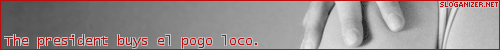Post by el pogo loco on May 9, 2006 19:38:26 GMT -1
(Only because Velocity Asked me so Nicely)
First if you do not have BitComet (preferably 0.60) then you need to go Here to get it. Once you have BitComet you can carry on.
Now you have to go Here to find and pick the film you want to Download.
When you are on TorrentSpy you type a film into the search bar, For an example I have used 'Silent Hill'
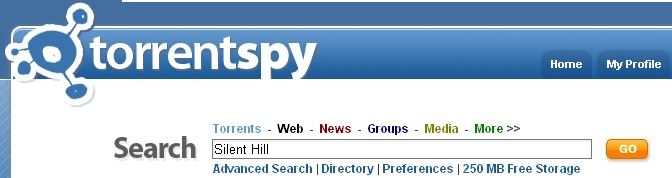
When you press Enter or click on the 'Go' button you will hopefully get a list of the available films.
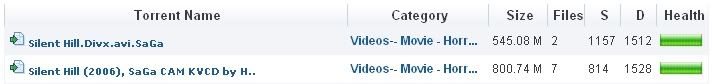
When you are choosing a film, you must make sure that:
1) It is the actual film that you are looking for.
2) The Health Bar is Full and it is Green.
When you have found one click on the name of the film (to the far left)
Once you do that this will appear:
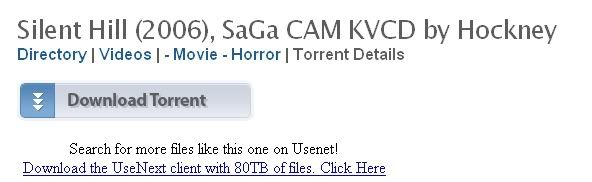
(If you Scroll down the page then there are usually comments from other people who have Downloaded the film)
When you are happy, click on the 'Download Torrent' Button.
Then this box should appear,
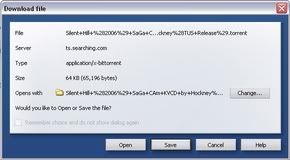
Click on 'Open' or 'Run', Depends what type of Browser you are using...
Then this Window should come up,

When this does come up, click 'OK'.
And just to Check it should open up BitComet and start Downloading, like this:
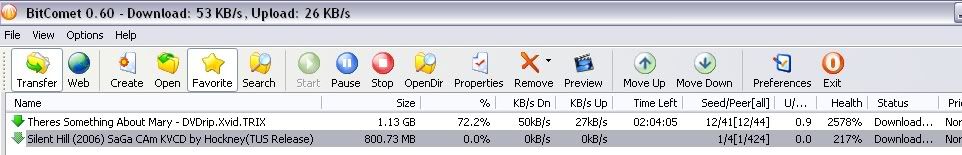
(Just Ignore the 'Theres Something About Mary' One)
When it is fully Downloaded you may need to get 'VLC Media Player' to play it (I am not sure). But just in case, you can Download it Here
There are other ways to Download Films, but this was the way I was shown...
Oh yeah, you can also Download episodes from the TV, like 'Futurama', 'The Simpsons' or 'My Name Is Earl'!!!
Ayce
All the Best,
Pogo the Munty ;D
First if you do not have BitComet (preferably 0.60) then you need to go Here to get it. Once you have BitComet you can carry on.
Now you have to go Here to find and pick the film you want to Download.
When you are on TorrentSpy you type a film into the search bar, For an example I have used 'Silent Hill'
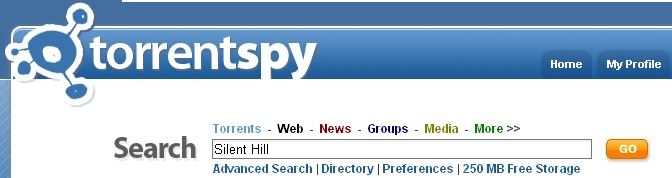
When you press Enter or click on the 'Go' button you will hopefully get a list of the available films.
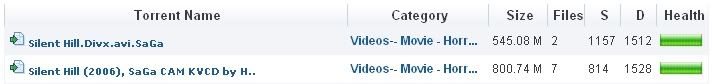
When you are choosing a film, you must make sure that:
1) It is the actual film that you are looking for.
2) The Health Bar is Full and it is Green.
When you have found one click on the name of the film (to the far left)
Once you do that this will appear:
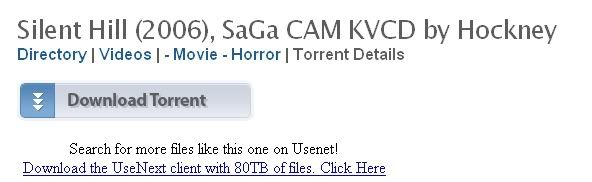
(If you Scroll down the page then there are usually comments from other people who have Downloaded the film)
When you are happy, click on the 'Download Torrent' Button.
Then this box should appear,
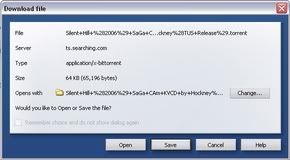
Click on 'Open' or 'Run', Depends what type of Browser you are using...
Then this Window should come up,

When this does come up, click 'OK'.
And just to Check it should open up BitComet and start Downloading, like this:
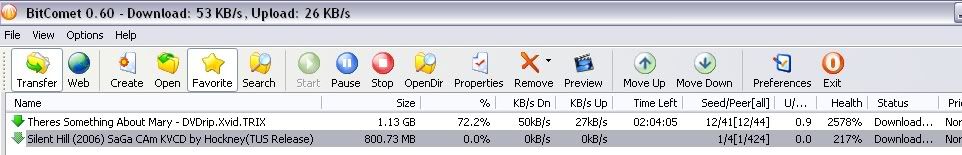
(Just Ignore the 'Theres Something About Mary' One)
When it is fully Downloaded you may need to get 'VLC Media Player' to play it (I am not sure). But just in case, you can Download it Here
There are other ways to Download Films, but this was the way I was shown...
Oh yeah, you can also Download episodes from the TV, like 'Futurama', 'The Simpsons' or 'My Name Is Earl'!!!
Ayce
All the Best,
Pogo the Munty ;D